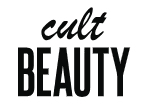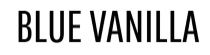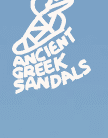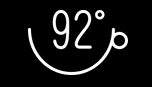Why pay full price on Apple products, when you can visit the Apple Refurb phones at its shop to save hundreds off the usual RRP. Refurbished products meet the manufactured standards, so they are just as good as new. Apple iPods, Apple iPhones, and Apple Macbooks are popular products. They have inbuilt antivirus so you don’t have to worry about malware or virus problems. Other people love GarageBand and iMovie on the Apple devices.
So how does it work with Apple Refurb. Well when you sign up to Zilch Card, you will earn yourself 1000 reward points, which is worth £10 to spend at Apple Refurb phones or your other chosen merchant.
How to Save £10 off Apple Refurb phones
- It’s super easy. Sign up for Zilch here. It’s completely free.
- Go through the verification process, add your debit card (linked to your virtual Zilch Mastercard) and wait to get verified.
- Once verified, you will receive 1000 reward points to spend at Apple Refurb or any of the thousands of other merchants.
- Every time you want to buy through Apple Refurb, you simply head to Zilch, click on the merchant, and make sure that you enable card. You enter your virtual Mastercard details into the checkout at Apple Refurb and if you have opted to ‘pay it all now’ you will also earn 2% cashback, which soon adds up in reward points, which you can spend on future Apple Refurb purchases, or through other Zilch merchants.
How to spend Reward Points
It’s super easy to spend your Zilch reward points at Apple Refurb. However, some links can be automatic when you head to the Zilch app, so you have to close by clicking on the X.
- If you want to spend your Zilch reward points at Apple Refurb, click on it it in the list of merchants.
- Close the recent box that opens by hitting the X in the corner, or if you chose to pay it in full, it will not give you the option to use your reward points.
- It will have a picture of the merchant at the top (the apple logo) and ask you how you would like to pay. Either pay in 4 (no cashback earned) or pay it all now, earn 2% back. Click on either one and press continue.
- Now you will come to the virtual Zilch card, which you enable by clicking on enable card. You will also have the option to use your rewards balance, which will deduct monies off your purchase. However, be careful where you use your points as you cannot receive a refund on them. Choose to use your points wisely.
£10 isn’t much in savings on a Apple Refurb phones store, but 2% on a product over £500 is over £10 in reward points, and it’s better in your pocket than to earn nothing.
Is Apple Refurb a Zilch Merchant?
Yes